[vc_row][vc_column][vc_column_text cptdsv=”text:{{kb_header}}=acf:kb_header:remove_shortcode” cptdsv_context=”option”]{{kb_header}}[/vc_column_text][/vc_column][/vc_row][vc_row][vc_column][vc_column_text]In the event that you wish to cancel your hosting service, you will need to fill out and submit one of our cancellation request forms:
- Log into your MNC account
- Check on the Services button on the dashboard, or select Services > My Services from the menu
- click on the row of the service you wish to cancel (don’t click on the domain name itself)
- select Request Cancellation from the action menu at the left, or press the red Request Cancellation button
- On the next screen, provide a reason for the cancellation
- If there is a domain registered with us associated with the service, then you can choose to “cancel” the domain registration (prevents autorenewal)
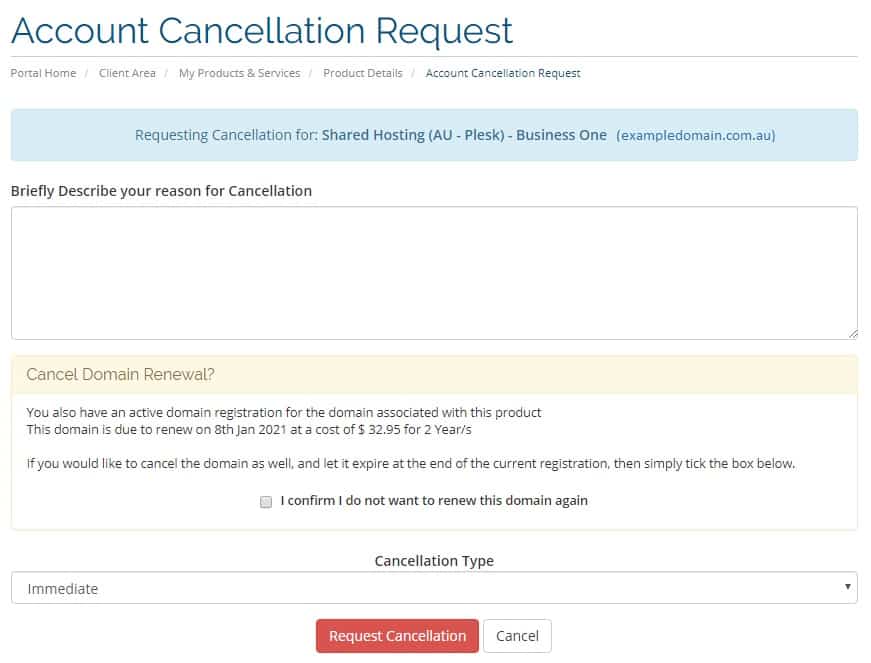
- Choose when you want the cancellation to occur. Either immediately (which will happen at 4 am each morning), or at the end of your billing cycle.
This will ensure that all of the files and data from your service are removed. It is recommended that you take a backup of anything you may want to use in the future.[/vc_column_text][vc_column_text]NOTE: For account security purposes and due to our general policies, cancellations will not be accepted via email or phone communication.[/vc_column_text][/vc_column][/vc_row][vc_row][vc_column][vc_column_text cptdsv=”text:{{kb_footer}}=acf:kb_footer:remove_shortcode”]{{kb_footer}}[/vc_column_text][/vc_column][/vc_row]