[vc_row][vc_column][vc_column_text cptdsv=”text:{{kb_header}}=acf:kb_header:” cptdsv_context=”option”]
{{kb_header}}
[/vc_column_text][/vc_column][/vc_row][vc_row][vc_column][vc_column_text]In our control panel, you are able to build renew domains names if you have multiple you wish to do at once, on the same invoice.
You can choose to bulk renew two ways :
- from the My Domains page
- from the Renew Domains page
[/vc_column_text][dt_icon_text layout=”layout_1″ dt_text_title=”Renewal Restrictions” dt_text_desc=”Some domains, such as those in the .AU namespace, can only be renewed when they have 90 days or less to expiry.” show_btn=”n” icon_picker=”fas fa-question-circle” dt_text_icon_bg_size=”42px” dt_text_icon_border_radius=”” dt_text_icon_border_width=”0px” dt_text_icon_paddings=”0px 5px 0px 5px” dt_text_icon_color=”#1e73be” dt_icon_bg=”n” css_dt_carousel=”.vc_custom_1586773398748{margin-right: 10% !important;margin-bottom: 32px !important;margin-left: 10% !important;border-top-width: 1px !important;border-right-width: 1px !important;border-bottom-width: 1px !important;border-left-width: 1px !important;padding-top: 10px !important;padding-bottom: 10px !important;background-color: #f4f4f4 !important;border-left-color: #e0e0e0 !important;border-left-style: solid !important;border-right-color: #e0e0e0 !important;border-right-style: solid !important;border-top-color: #e0e0e0 !important;border-top-style: solid !important;border-bottom-color: #e0e0e0 !important;border-bottom-style: solid !important;border-radius: 2px !important;}”][dt_icon_text layout=”layout_1″ dt_text_title=”Domain Renewals and Payments” dt_text_desc=”Domain renewals for all domain names are to be paid before the renewal can be processed. As such, we recommend you use a credit card to ensure timely renewal of your domain name.” show_btn=”n” icon_picker=”fas fa-question-circle” dt_text_icon_bg_size=”42px” dt_text_icon_border_radius=”0px” dt_text_icon_border_width=”0px” dt_text_icon_paddings=”0px 5px 0px 5px” dt_text_icon_color=”#1e73be” dt_icon_bg=”n” css_dt_carousel=”.vc_custom_1586773138215{margin-right: 10% !important;margin-bottom: 32px !important;margin-left: 10% !important;border-top-width: 1px !important;border-right-width: 1px !important;border-bottom-width: 1px !important;border-left-width: 1px !important;padding-top: 10px !important;padding-bottom: 10px !important;background-color: #f4f4f4 !important;border-left-color: #e0e0e0 !important;border-left-style: solid !important;border-right-color: #e0e0e0 !important;border-right-style: solid !important;border-top-color: #e0e0e0 !important;border-top-style: solid !important;border-bottom-color: #e0e0e0 !important;border-bottom-style: solid !important;border-radius: 2px !important;}”][vc_column_text]
from the My Domains page
Access the My Domains page from the Domains > My Domains menu, or pressing the Domains button on your dashboard.
From the list, you can select (using the check boxes at the left of the list), the domains which you wish to take action on.
Once you’ve selected the domain(s) you want to manage or renew, you can choose the relevant option from the with selected button at the bottom.
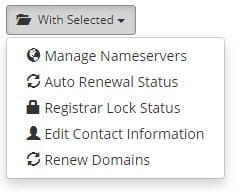
From the available options, choose Renew Domains to proceed through the renewal process.
On the next screen, you will see the list of selected domains that were chosen for renewal.
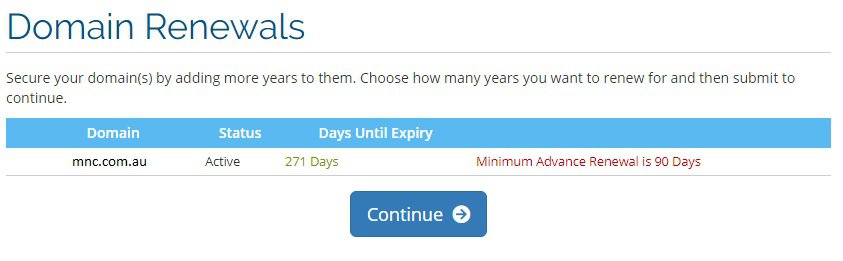
Where a domain(s) is available for renewal, you can select the renewal period, for each domain, and then click continue – this will submit the renewal order, once your confirm the order and make payment.[/vc_column_text][vc_empty_space][/vc_column][/vc_row][vc_row][vc_column][vc_column_text]
from the Renew Domains page
Access the Renew Domains page from the Domains > Renew Domains menu.
The list presented has all of your domains, and allows you select which if your renewable domains, you perform the renewal for.

You can see from this screenshot that I can only renew 1 of the 3 domains on my account.
Place a tick in the tickbox, and then select the number of years you want to renew for.
For domains that have the option to renew, you can “add” a number of years to the domain – as shown in the example above – even thought exampledomain.com still has 1136 days until expiry, I can add anther 365 days by renewing it for another year.
Press the Continue button to begin the order process.[/vc_column_text][/vc_column][/vc_row]