[vc_row][vc_column][vc_column_text cptdsv=”text:{{kb_header}}=acf:kb_header:remove_shortcode” cptdsv_context=”option”]{{kb_header}}[/vc_column_text][/vc_column][/vc_row][vc_row][vc_column][vc_column_text]There are two ways to reset your MNC Password:
- using the “Forgot password?” button
- Through your MNC Account
[/vc_column_text][vc_column_text]
Using the “Forgot Password?” button
- head to the login page here
- under the login form, press the “forgot password?” button
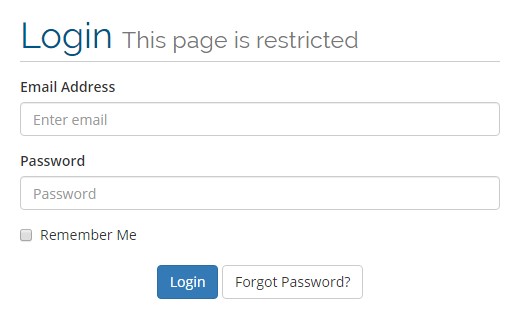
- On this new page, enter your email address you use to log into your MNC account.
- Go to the email inbox for this email account, click the link and set your new password.
[/vc_column_text][vc_empty_space height=”14px”][vc_column_text]
Through your MNC account
- head to the login page here and login
- At the top right, click the “hello, Yourname” to display this menu
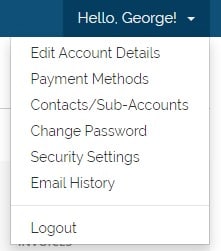
- Select Change Password from the menu
- on the Change Password page, complete the details
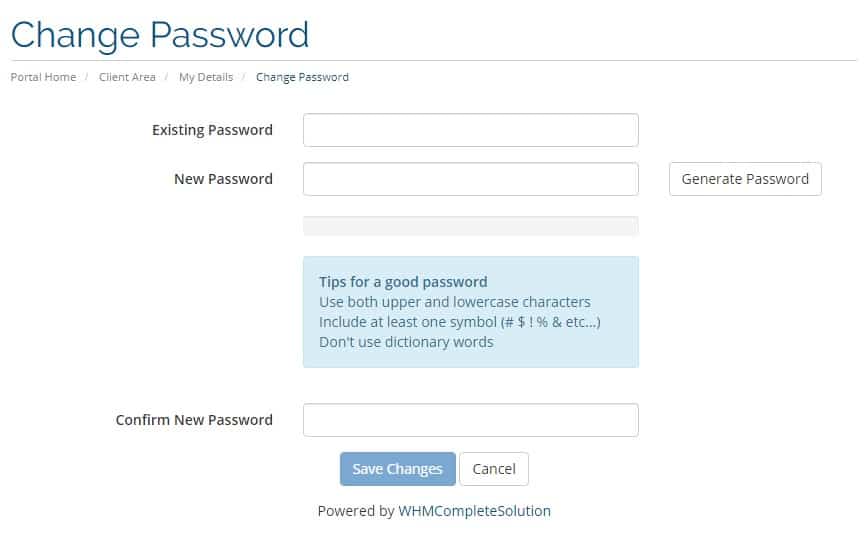
- You can use the Generate Password button to generate a password that meets the complexity requirements
- once you’ve completed the above fields, press Save Changes to make the changes permanent
- Once saved, you will be redirected to the login page, to log in with your new credentials
[/vc_column_text][/vc_column][/vc_row][vc_row][vc_column][dt_icon_text layout=”layout_1″ dt_text_title=”Password Complexity” dt_text_desc=”To ensure your password is secure, there are a number of password complexity requirements to meet.
you should include Upper and Lowercase Letters, at least one number, and ideally a special character (!@$#%^&)” show_btn=”n” icon_picker=”fas fa-question-circle” dt_text_icon_bg_size=”42px” dt_text_icon_border_radius=”” dt_text_icon_border_width=”0px” dt_text_icon_paddings=”0px 5px 0px 5px” dt_text_icon_color=”#1e73be” dt_icon_bg=”n” css_dt_carousel=”.vc_custom_1586861903005{margin-right: 10% !important;margin-bottom: 32px !important;margin-left: 10% !important;border-top-width: 1px !important;border-right-width: 1px !important;border-bottom-width: 1px !important;border-left-width: 1px !important;padding-top: 10px !important;padding-bottom: 10px !important;background-color: #f4f4f4 !important;border-left-color: #e0e0e0 !important;border-left-style: solid !important;border-right-color: #e0e0e0 !important;border-right-style: solid !important;border-top-color: #e0e0e0 !important;border-top-style: solid !important;border-bottom-color: #e0e0e0 !important;border-bottom-style: solid !important;border-radius: 2px !important;}”][/vc_column][/vc_row][vc_row][vc_column][vc_column_text cptdsv=”text:{{kb_footer}}=acf:kb_footer:remove_shortcode”]{{kb_footer}}[/vc_column_text][/vc_column][/vc_row]